 |
| Not a complete fail, but a “mostly” fail. |
Today I officially gave up on the CrashPlan 30 Day free trial to send files to “the cloud”: the CrashPlan Central offsite servers. I had a 30 day free trial to try this out, and after 27 days, I had only uploaded 60% of the files.
I didn’t get enough time to test restoring the files after a full upload, therefore I cut my losses and will do backup another way.
Besides, with the recent news about Mozy, I wonder how much longer “all you can eat” offsite data storage will remain affordable.
By the way, until the end of February, CrashPlan is offering a 15% discount to Mozy customers who are bailing because of Mozy’s recent price schedule changes.
Paul and I attempted some file transfers to each other, but that wasn’t very stable either. Our network settings had to be very precise to maintain a connection. Paul’s fiber broadband pushed about 2/3 of his files to me, but my slower connection only allowed us to give him about 1/3 of the files. I have dynamic IP addressing — so a system reboot would change up our settings and kill the connection. We pushed our respective computers into our firewall’s DMZs, which made me incredibly nervous, and if that’s how we had to keep things permanently, that was also a no-go.
I will caveat things to say that it wasn’t a complete wash. Without paying, you can still use the CrashPlan GUI to manage in-house backups free of charge, as well as backups to friends. I’m probably going to stick with that. It’s the only GUI that allows “cross-flow” between PCs and Macs. It also allows you to attach external HDs and network-attached-storage into the setup. Other programs, such as Mozy and Carbonite, have restrictions on that.
While I’d read dozens of testimonies to how great CrashPlan worked for their individual needs, I feel that our family’s network setup simply wasn’t going to support things. We have an AT&T DSL connection coming into the house that typically allows for about 7 Mbps download, 1 Mbps upload speeds. When CrashPlan was running, those speeds dwindled down to about 20-40%. Especially when CrashPlan was running on our PC and was uploading data to CrashPlan Central.
We couldn’t watch videos anywhere else on our network (i.e. via Netflix streaming, Wii or on YouTube on our computers), so I removed Crashplan from the PC and suddenly things sped up.
This morning I re-installed CrashPlan on the PC but cut it off from external network connections. I am hopeful that will be okay. I will keep it to back up our 3 computers’ files to each other, and we at least have that. Better than nothing, right?
In the meantime, I’m pricing 2 TB external HDs and will be replacing our two smaller external HDs for day-to-day backups.

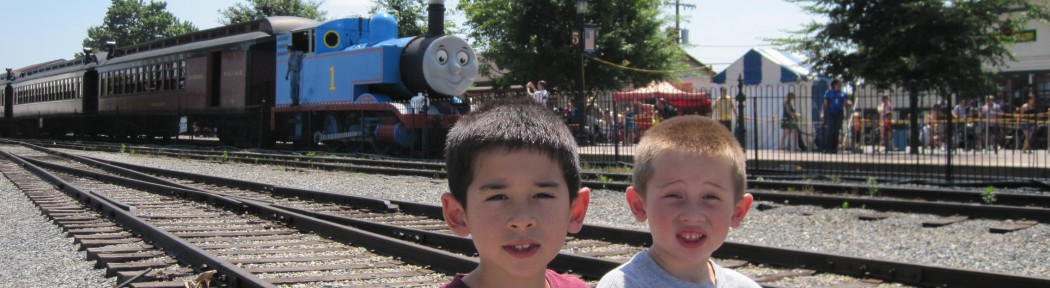








Recent Comments