| From 2011 01 23 Naval Aviation Museum Pensacola |
This past weekend my parents came to visit, mainly for my youngest’s birthday, but I’m sure that Dad was super-excited to visit the National Museum of Naval Aviation at NAS Pensacola.
On Sunday after breakfast, we ventured the 30 miles west and arrived at around 11am. We left at 3:45pm! Everyone had a great time! There was so much to see.
The museum is on the Pensacola Naval Air Station itself, which means you have to pass through a checkpoint. The guard will check for an ID — such as a drivers’ license — and if you just say “I’m visiting the museum” you’ll be let through with minimal fuss. You might be subject to a random search. Don’t say I didn’t tell you! It’s free of charge, always a bonus!
I had visited the museum with my friend Paul (of CrashPlan fame) in December 1998 when I was TDY* to Hurlburt Field for some training with my AF Reserve job. There’s a lot of wonderful history in this museum, from the birth of Naval aviation in 1911. They have several originals of “first” aircraft (like the first seaplane to cross the Atlantic), and they also have a collection of “last” aircraft, such as the last F-14 Tomcat to fly in combat.
In those short two years since I was there last, there were many changes to the museum, all for the better!
First of all, the museum made improvements at the front entryway, adding a nice timeline of all aircraft carriers, and they added a lovely children’s play area.
Also, we were able to take a bus tour of the “flightline” section of the museum, where aircraft were parked awaiting restoration. The bus driver/narrator told some great stories of each of the aircraft!
|
||
| From 2011 01 23 Naval Aviation Museum Pensacola |
Another big change was the addition of the “Hangar One” area. This opened in mid-January 2011 and nearly doubled the indoor display space for aircraft!
????
| Up above is the USS Kitty Hawk’s “Homeward Bound Pennant” which was flown on its way home from Japan for decommissioning in 2008. |
???? I took this picture below of the sign explaining how the “Homeward Bound” pennant works, but my Dad (a 30-year Navy veteran) explains is best:
“The red-and-white portion (the “fly”) of the Homeward Bound pennant is traditionally one foot long for each member of the ship’s crew. If the air wing is included, this would be over 5000 feet! The number of stars in the blue field is dependent on the length of the deployment. The pennant is flown during the return leg of any deployment over a year in length. Again traditionally, after arriving back in the States, the pennant is cut up and the blue portion is given to the ship’s CO. The fly is cut into one-foot pieces and a section given to each crew member,
In Kitty Hawk’s case, she was “permanently” forward deployed, essentially home ported, at Yokosuka, Japan, since the decommissioning of USS Constellation. The USA has maintained a carrier based there since the 1950s. USS George Washington’s there now, the first nuclear-powered ship allowed by Japan to be based there.”




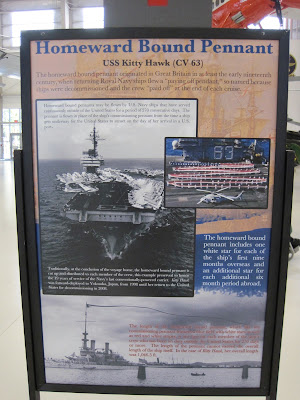








Recent Comments